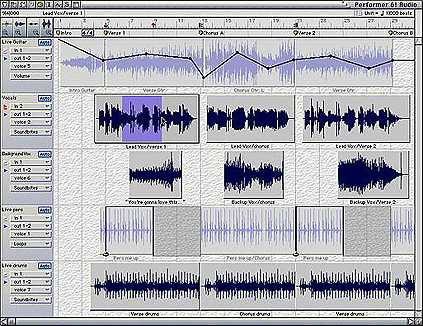Performer Audio
Eight Voices of CD-Quality Audio
Performer 6 lets you record and play up to eight simultaneous channels of 16-bit, 44.1 KHz digital audio through the built-in audio hardware of your Power Macintosh.
Record anything directly into Performer
Imagine being able to record anything, from vocals to guitar, directly into your Mac, perfectly synchronized with your MIDI tracks. Make your MIDI instruments go farther by recording them as audio and then playing the original material with new parts from the same synth. You can use this technique to double existing material or record entirely new parts. The possibilities are endless.
If you know Performer, you know digital audio
Add and record audio tracks the same way as MIDI tracks. You'll be recording and editing audio in no time.
Take advantage of the power of your Power Macintosh
Today's Power Macs are ready to record CD-quality audio. Just connect any audio source - such as a CD player or a microphone - into the audio input and you're ready to go.
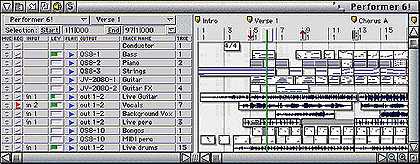
Graphic editing of mix automation
Automate your mix directly in Performer and edit it graphically.
Editing is instantaneous and non-destructive
Edit your audio - cut, copy, paste, snip, splice, shift, split, trim - to perfect your mix. Record multiple takes and build composite tracks that consist of the best parts of each take. With non-destructive editing, your original recordings are always preserved.
Use Performer's familiar, powerful editing features
Want to loop some audio? Insert a loop, just like you would in a MIDI track. Use the track's familiar event list or draw the loop graphically as shown here. Audio editing in Performer is so similar to MIDI editing, you'll be using all of Performer's powerful editing features on your audio tracks in no time.