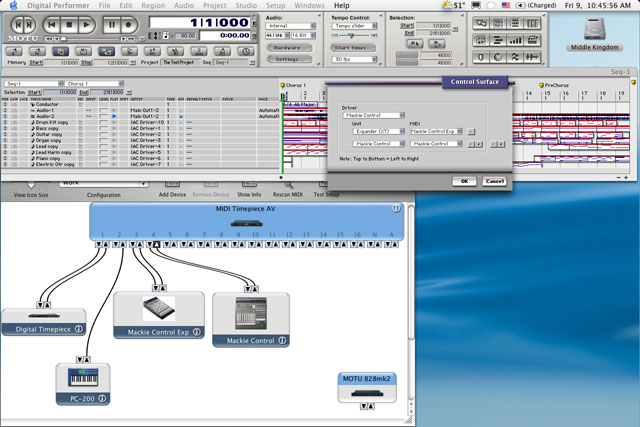How do I setup a Mackie Control for Digital Performer?
Setting up Digital Performer to use a Mackie Control
To properly setup DP4 to use your Mackie Control (and optional Expander):
- Go into Audio MIDI Setup and add a Mackie Control (and Expander if you have one).
- Verify the connections using the Test Setup feature in AMS.
- Make sure you have bi-directional communication (going both in and out).
- Next, in Digital Performer, under the Setup menu, select Control Surface Setup.
Your Mackie Contol and Extender should initialize and should be fully operable now.
If you are still not getting a response, make sure the Mackie Control you are using has the latest ROM update.