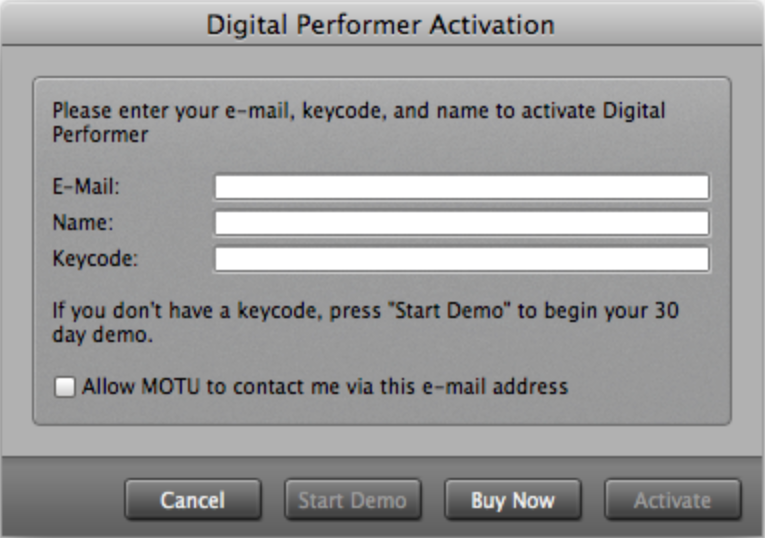Keycode Activation for Digital Performer
Keycode Activation for Digital Performer
When you first run the Digital Performer application, it asks that you type in your email address, name, and keycode. If you purchased a boxed copy of DP from a store, your keycode can be found on a card in the box. (For DP8 or earlier, your keycode can be found on the inside back cover of the DP User Guide.) If you purchased DP online, your keycode can be found in the confirmation email from MOTU. This is your personal activation keycode: do not give it to anyone else. You get one activation keycode per software license. For further information about keycode activation, please read the DP Activation FAQ below.
30-day demo
If you would like to try Digital Performer before you buy it, enter your email and name in the activation dialog above, and then click Start Demo to begin your 30-day demo period. All features except MP3 exporting are available, including document saving. When your 30-day trial period ends, click Buy Now to purchase DP online, or you can purchase it from your favorite MOTU reseller. You can also purchase at any time from the motu.com/store. Once purchased, you can enter your purchased activation keycode to fully unlock DP, as explained in the DP Activation FAQ below.
DP Activation FAQ
How do I activate DP?
When you first launch DP, simply type in your activation keycode when asked.
Note: for users of previous versions, DP no longer requires the installer disc for keycode activation.
Where do I find my activation keycode?
This depends on how and when you purchased DP.
If you purchased a boxed copy of DP from a store, your keycode can be found on the keycode card in the box. For DP version 8 or earlier, you can find your keycode on the inside back cover of the DP User Guide (the big book) OR on the registration page found at the beginning of the DP User Guide.
If you purchased DP online, your keycode can be found in the confirmation email you received from MOTU after purchase, or you can view it by logging in to your motu.com user account. If you have already authorized DP, you can see your keycode in the About Digital Performer window.
Can I share my activation keycode with my friends or colleagues?
No. It is for your use only.
Does the keycode activation process require internet access?
Yes, but not necessarily on the computer on which you are activating and running DP. In this case, DP will ask you to transfer a challenge file to another computer that does have internet access, and then transfer a response file back to the computer on which you are activating DP. Click here for details about this process.
Can I activate DP on more than one computer at a time?
When you first install Digital Performer and click the "I agree" installer option, you agree to abide by the Digital Performer End User License Agreement, which allows you to use DP on one computer at a time. As a courtesy, Digital Performer can be activated on two computers at a time (Mac or PC), so that you don't have to re-activate every time you switch between them (a desktop machine and laptop, for example).
How do I move a DP activation to another computer?
Simply activate the other computer. If you are already using both of your two courtesy activations, one of them (the older one) will be deactivated upon activation on the new computer.