Multiple Audio Interfaces In DP4
DP4 can support multiple CoreAudio drivers simultaneously.
For example, if you have a MOTU PCI-424 card with a 2408mk3 attached and wish to add an 896HD to the setup, this is possible (NOTE: the 896HD would plug into the FireWire ports of your computer in this setup, not the 424 card; please refer to this tech note regarding the differenece between AudioWire and FireWire devices).
To enable both interfaces in such a setup, go to DP's Setup menu > Configure Audio System > Configure Hardware Driver and highlight both drivers by shift clicking them. When you have a setup involving multiple drivers you should set your buffer multiplier to 2.
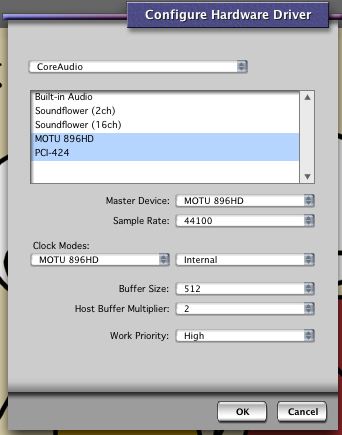
When only one driver is highlighted, the multiplier should be on 1.






