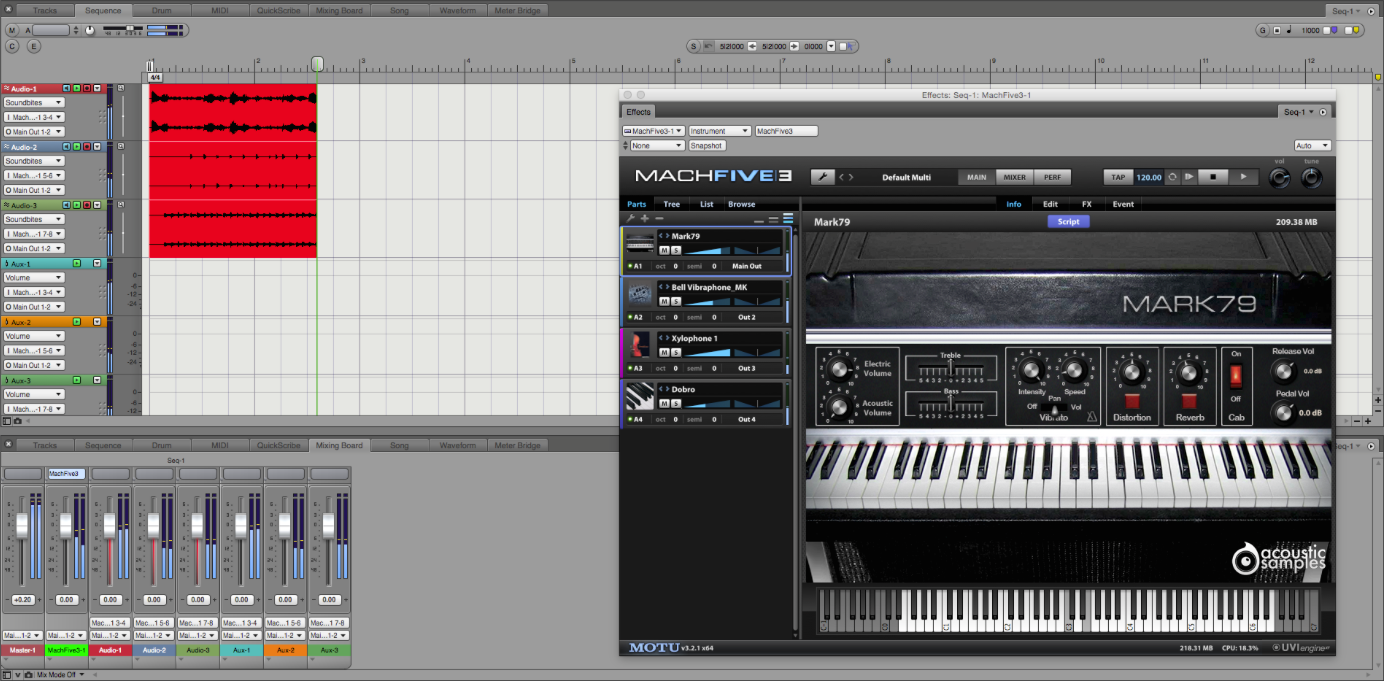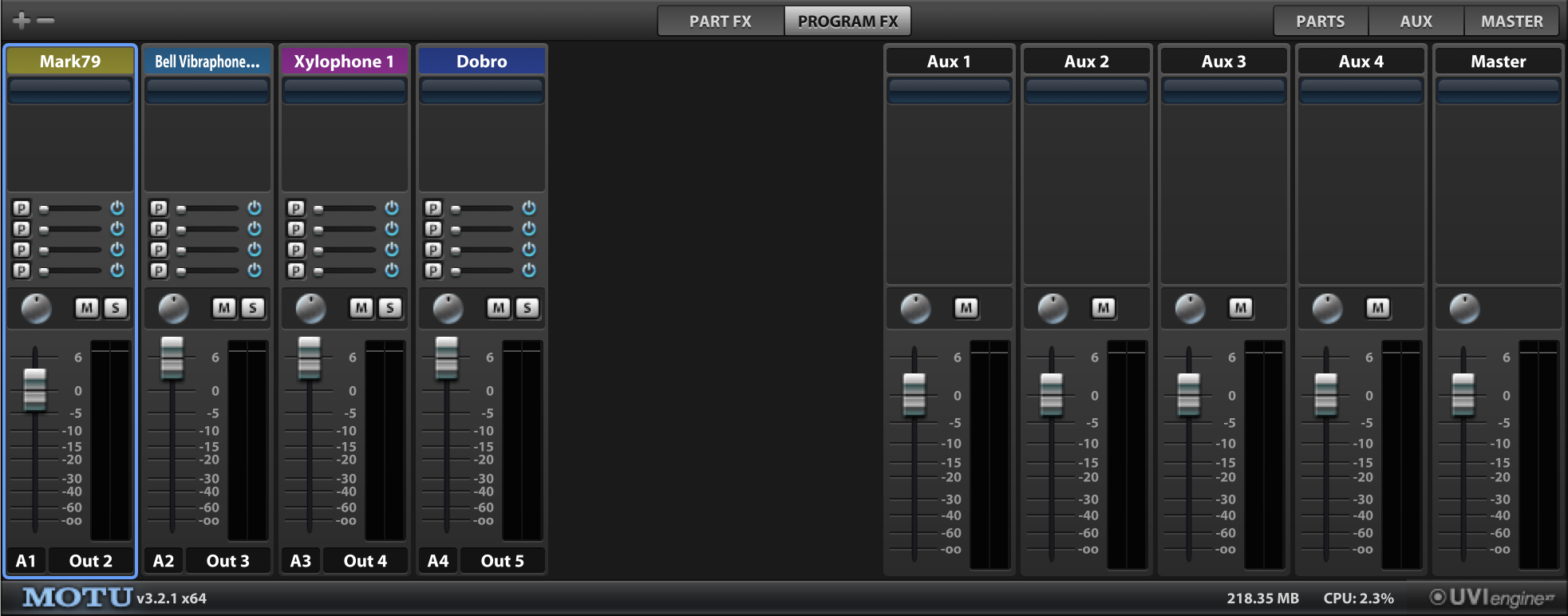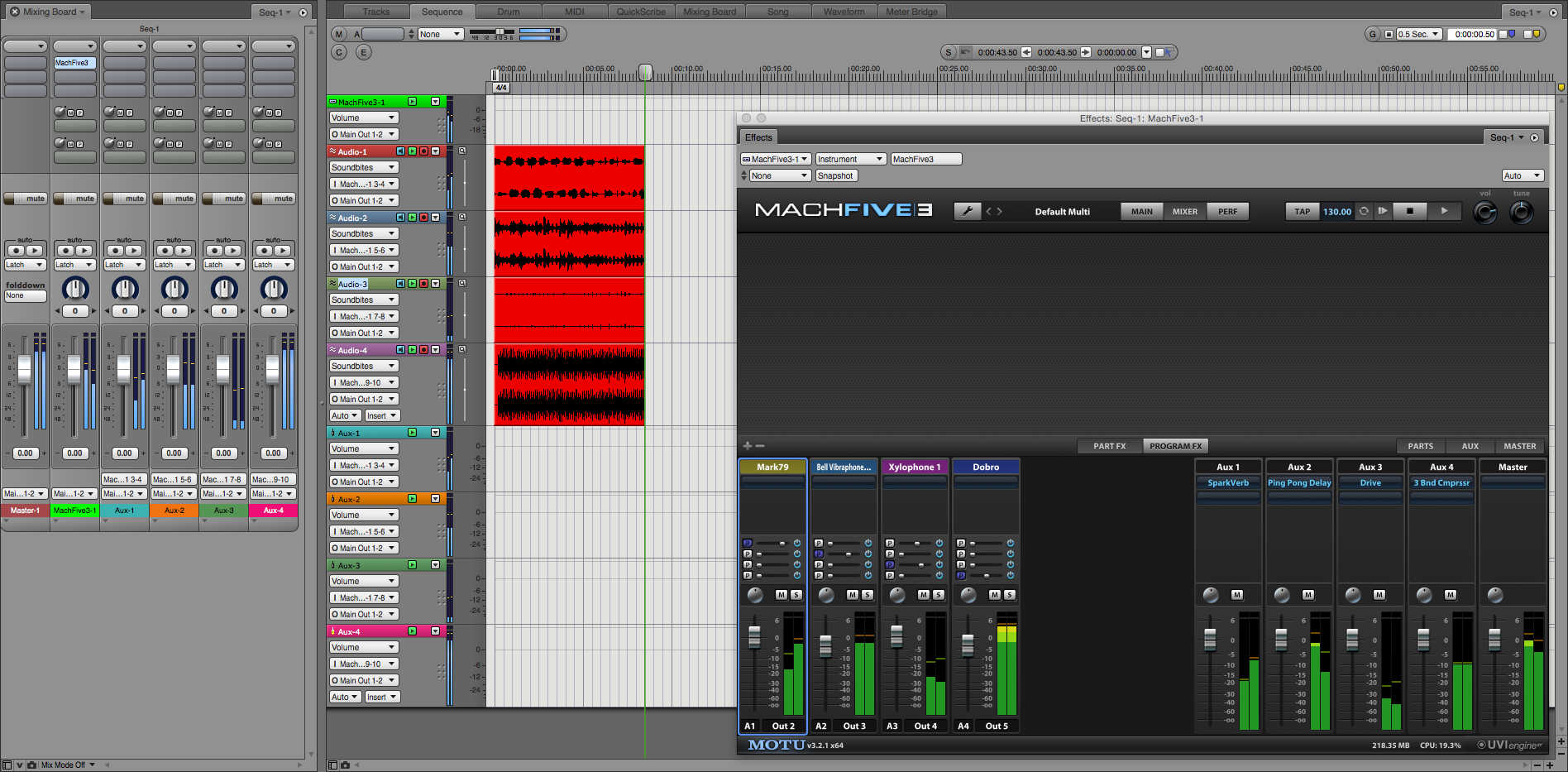Tech Tips | MachFive 3 | Using Multiple Outputs
Using Multiple Outputs in MachFive 3
MachFive 3, when used as a plug-in in your DAW, or as a standalone application, has a primary Main Output pair, and 16 additional "auxiliary" output pairs. Learning how to utilize these additional outputs provides flexibility by allowing you to route individual Keygroups, Layers, and Parts to different destinations.
Using and configuring these auxiliary outputs is done similarly when working with MachFive 3 as a standalone application, or as a plug-in, (which this document will primarily focus on). For clarity, when discussing MachFive 3's "Main Output" pair, we are describing the:
- Output pair set in your DAW for the MachFive Instrument track when running as a plug-in.
- The physical output pair on your audio interface you select as the Main Output in the Routing Tab of the "Audio and MIDI Settings" Window, which is found in the File drop-down menu when running MachFive 3 as a standalone application.
When using MachFive 3 as a plug-in, new Parts added to your MachFive Multi are routed to MachFive's Main Out by default. This Main Output bus feeds the output of the MachFive Instrument track in your DAW. Master the MachFive 3 hierarchy and learn the terms » In many mixing scenarios, it may be advantageous to control each MachFive 3 Part in your DAW independently, instead of controlling one stereo mix of the full Multi using only the MachFive 3 track.
 One way to utilize MachFive 3's auxiliary outputs is to route each Part in your MachFive 3 Multi to a different MachFive output. When viewing your Parts List in "Large Part Display" (the default layout, identified by the three segment ladder icon above Part One, as shown to the left), the text "Main Out" appears in the bottom right of the Part. By selecting a different output, Out 2 - Out 17, you can assign that Part to an independent MachFive 3 bus, or audio stream.
One way to utilize MachFive 3's auxiliary outputs is to route each Part in your MachFive 3 Multi to a different MachFive output. When viewing your Parts List in "Large Part Display" (the default layout, identified by the three segment ladder icon above Part One, as shown to the left), the text "Main Out" appears in the bottom right of the Part. By selecting a different output, Out 2 - Out 17, you can assign that Part to an independent MachFive 3 bus, or audio stream.
When using MachFive 3 as a plugin in Digital Performer (or any other DAW), you can receive the signal from these auxiliary MachFive 3 outputs by assigning the appropriate input to a new audio or auxiliary track. If a Part in MachFive 3 is routed to "Out 2", it can be received on a new track in DP by assigning the "MachFive3-1 3-4" audio stream as the track's input.
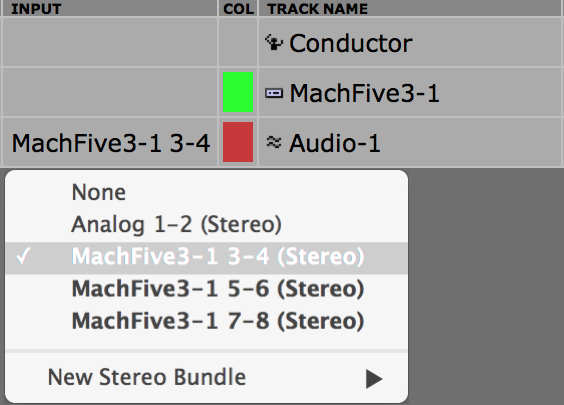 The naming scheme of these audio streams are identified in the following manner:
The naming scheme of these audio streams are identified in the following manner:
- "MachFive3-1" refers to the first instantiation of MachFive 3. If you had multiple MachFive 3 Instrument tracks added to your project, they would be labeled successively as "MachFive3-2", "MachFive3-3", etc.
- The "3-4" which follows, refers to the third and fourth audio streams from the MachFive 3 plugin.
Keep in mind: MachFive 3's first and second audio streams are the Instrument's Main Output pair. This means the relationship between the name of the auxiliary output in MachFive 3 ("Out 2") and the audio stream you use in your DAW to receive this signal (MachFive3-1 3-4), will be offset. "Out 2" occupies the third and fourth audio streams, "Out 3" occupies the fifth and sixth, etc.
Be clear of this channel offset, as it may be the source of routing confusion.
To illustrate this offset, Hover over the links in the left column to see how the routing appears in Digital Performer and MachFive 3 for each auxiliary output. The DP Tracks Window is shown on top, DP's Mixing Board to the left, and MachFive 3's Parts List is shown to the right. Click on the links to the right to see a full image of the DP/MachFive 3 session for each Multi-output.
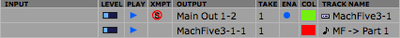
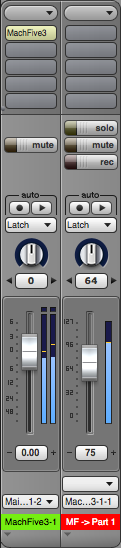
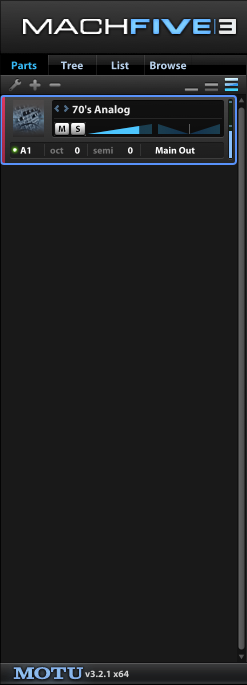
Let's look at how utilizing the auxiliary outputs in MachFive 3 allows for additional mixing flexibility in Digital Performer. Take notice of the MachFive 3 Parts List on the right:

- MachFive 3's "Mark79" instrument is loaded in Part One, routed to the Main Out
- "Bell Vibraphone_MK" from the MachFive 3 Biosphere soundbank is loaded in Part Two, routed to Out 2
- MOTU Symphonic Instrument's "Xylophone 1" is loaded in Part Three, routed to Out 3
- Ethno 2's "Dobro" is loaded in Part Four, routed to Out 4.
With the instruments in Parts 2-4 being routed to their own MachFive auxiliary output, signal from each Part can be handled independently in DP.
In the picture below, you will see the same MachFive Multi loaded into a DP session. In addition to the DP Master Fader, and the MachFive 3 Instrument track (as seen in the Mixing Board), there are three stereo audio tracks, and three auxiliary tracks. This can be seen in the DP Mixing Board and Sequence Editor.
As seen in the Sequence Editor, the signal from each MachFive Part is being recorded on individual audio tracks. At the same time, the signal is also being monitored through an auxiliary track, which could have plug-ins applied for further processing. Generally, you would choose to route your MachFive 3 Part to either a stereo audio track, or an auxiliary track in DP, however you can always do both.
Keep in mind, in this situation, the Mark79's output (Part One) is routed to MachFive 3's "Main Out". This signal is routed to the MachFive 3 Instrument track, and is not being recorded, or monitored through any stereo or aux track in DP.
 Using MachFive 3's additional outputs can be taken one step further; not only can you isolate MachFive 3 Parts from each other (as discussed above), but you can also isolate each Part's dry signal from any processing done within the MachFive 3 mixer. Doing so allows you to take advantage of the effects available within MachFive 3's mixing board, and control them independently from any plug-ins instantiated on an audio or aux track in DP.
Using MachFive 3's additional outputs can be taken one step further; not only can you isolate MachFive 3 Parts from each other (as discussed above), but you can also isolate each Part's dry signal from any processing done within the MachFive 3 mixer. Doing so allows you to take advantage of the effects available within MachFive 3's mixing board, and control them independently from any plug-ins instantiated on an audio or aux track in DP.
Below is the same MachFive 3 Multi as seen from the MachFive 3 Mixer page. This view shows channel strips for all the Parts added to this Multi on the left, and MachFive's four internal Aux tracks and Master fader (which cannot be deleted) on the right. The Parts, Aux, and Master buttons on the top right allow you to toggle each grouping of channel strips in or out of view; make sure they are all visible.
 MachFive 3's internal Aux tracks feed the MachFive Master fader, which in turn feeds the output of the MachFive 3 Instrument track; this routing cannot be altered. Each MachFive Part has four Aux sends, (which are set to post-fader, and powered on by default), each feeding their respective Aux track. To utilize these Aux tracks, adjust the send level via the horizontal slider, and apply an insert on the Aux track (signal is only present on an Aux track if an insert is added to the channel strip).
MachFive 3's internal Aux tracks feed the MachFive Master fader, which in turn feeds the output of the MachFive 3 Instrument track; this routing cannot be altered. Each MachFive Part has four Aux sends, (which are set to post-fader, and powered on by default), each feeding their respective Aux track. To utilize these Aux tracks, adjust the send level via the horizontal slider, and apply an insert on the Aux track (signal is only present on an Aux track if an insert is added to the channel strip).
Processing your Part's signal using inserts on an Aux track or Master Fader, will effectively turn the MachFive 3 Instrument track in your DAW as an "Effects Return" track, (as it is only being fed "wet", processed signal). If each Part was initially routed to its own auxiliary output, the dry signal can still be received and mixed in DP, independently from the "wet" MachFive 3 mix.
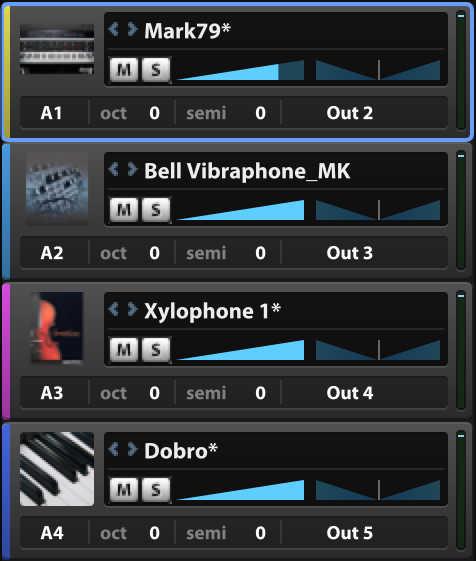 To the left is the same MachFive 3 Multi with four Parts loaded (also shown below). Unlike the previous example, all four parts are routed to their own auxiliary output, Outs 2-5 respectively. Add a reverb module to MachFive 3's Aux 1 track, and use Part 1's (Mark79) first aux send to send signal to the Aux. Now, in DP, our MachFive 3 Instrument track outputs only the wet reverb signal for Part One, while the Aux track in DP receiving the "MachFive3-1 3-4" audio stream is carrying the dry Mark79 signal.
To the left is the same MachFive 3 Multi with four Parts loaded (also shown below). Unlike the previous example, all four parts are routed to their own auxiliary output, Outs 2-5 respectively. Add a reverb module to MachFive 3's Aux 1 track, and use Part 1's (Mark79) first aux send to send signal to the Aux. Now, in DP, our MachFive 3 Instrument track outputs only the wet reverb signal for Part One, while the Aux track in DP receiving the "MachFive3-1 3-4" audio stream is carrying the dry Mark79 signal.
Repeat this process for Parts 2, 3, and 4, perhaps by using a delay for MachFive 3's second Aux track, a drive/distortion module for Aux 3, and a multi-band compressor for Aux 4. Each Part's dry output can still be received on an audio or aux track in DP through the same bussing described above, and the MachFive 3 Instrument track will carry all of the internal signal processing to its assigned output.
Lastly, another method is to add a single, global signal processor, (like a reverb or delay), to the MachFive 3 Master Fader directly, and not use any of the internal Aux tracks. This is ideal when each Part in MachFive 3 requires the same treatment. The full MachFive 3 Multi can be processed by the Master Fader, sending a "wet" reverb-mix to DP via the MachFive 3 track while each Part's dry signal is being received within DP.
MachFive 3's hierarchy is structured in such a way that Parts are composed of different Layers. Much how different Parts can be routed to individual outputs, so can each Layer. To explore this, load up the MachFive 3 "JBass.M5p" Program, which has multiple Layers created, into Part One of an empty MachFive 3 Multi.
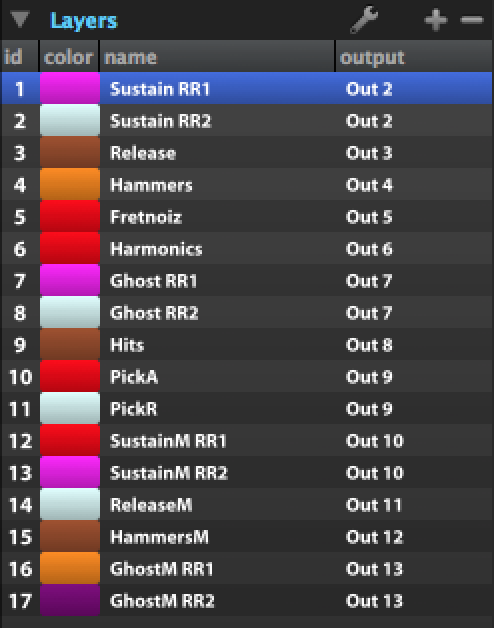
Open the List Editor, and on the left, take notice of the "Layers" sub-menu. In this particular example, each element of JBass's sound, (sustained notes, releases, hammer-ons, ghost notes, harmonics, etc.), is organized into individual Layers. Right-click on the column header titled "Name" to prompt a menu where you can select different columns into view. Make sure the "Output" column is checked so you can view the output assignment for each Layer.
By assigning each Layer, or groupings of Layers, to its own independent output, every element of the Program's sound can be isolated in DP. Assigning the corresponding MachFive 3 audio stream as the input to an audio or auxiliary track in DP allows you to mix or process the JBass' fret-noise, harmonics, ghost notes, etc. individually.