Included Software and Compatibility
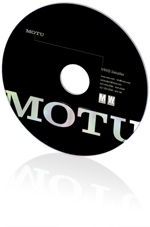
Overview
The V4HD provides a full compliment of cross-platform software for intuitive control over its many features. Here is a summary:
- MOTU Video Console software — graphically displays HD and SD signal path and provides complete control of all programmable features and settings.
- MOTU CueMix Console software — provides on-screen mixing of all 32 audio channels of analog and digital input and output via graphic mixer with 32 faders.
- Cross-platform drivers (Mac OS X, Windows XP, Windows Vista 32)
The V4HD Supports Apple Final Cut Pro 6.0.5 or higher on the Mac and Adobe Premiere Pro CS4 Version 4.0.1 or higher on Windows.
V4HD Video Console Software
The V4HD video console software provides convenient access to all of the V4HD hardware settings. The upper portion of the software provides a graphic representation of the video signal flow through the V4HD, and the lower portion of the window provides various settings accessed via six tabs.
Follow the signal path
The signal path diagram shows the current video source on the left with signal flow going from left to right. The top path represents the HD output of the V4HD; the bottom path represents SD output. Various settings, such as pull-down cadence and up/down-conversion formatting appear as menus directly on the signal path. This gives you intuitive hands-on control over crucial settings in the V4HD.
The V4HD has two modes: playback mode and capture/convert mode. In the example above, The V4HD is in capture/convert mode, so the source menu shows the video inputs on the back panel of the V4HD itself. In this example, the source is a camera sending a 1080p23.976 signal, which the V4HD auto detects and then sends to all HD outputs, FireWire and all SD outputs.
On the SD signal path, you can choose the cadence for the V4HD's hardware-accelerated pull-down insertion (from progressive 24fps to interlaced 29.97fps), as well as the format for the V4HD's hardware-accelerated HD to SD down-conversion.
On the HD signal path, you can choose the format of the HD output, as well as the format for the HDMI® output (HDMI or DVI, depending on what you have connected to it).
If you had chosen an SD input from the source menu instead, the HD signal path provides a format menu with similar formatting options for the V4HD's SD to HD up-conversion.
When the V4HD is in playback mode, the signal path diagram looks very similar, except that the source menu simply reflects the video format being played back from your NLE over FireWire.
All of the features in the console can also be accessed from the front panel.
CueMix Console software
CueMix Console provides an intuitive on-screen graphic mixer that controls the 32 channel, 32 bus digital audio mixer in the V4HD. Faders represent input channels. Choose any output pair from the Output menu and simply bring up the faders for any inputs you wish to mix to that output pair. It's simple!
Embedding and de-embedding SDI and HDMI audio streams
The V4HD CueMix Console makes it easy to embed up to eight channels of SDI and HDMI audio, or de-embed eight channels of SDI audio. In the example below, eight channels of analog input are being embedded in the both the SDI and HDMI output of the V4HD. The embedded audio output consists of four stereo pairs, each with the corresponding analog input pairs assigned to it.











 Features
Features