
It's free.
Update your firmware now.
Supported models: 1248, 112D, 16A, 24Ai, 24Ao, 624, 828es, 8A, 8D, 8M, LP32, M64, Monitor 8, Stage-B16, UltraLite AVB, UltraLite-mk4 (Note: the 8pre-es already ships with Touch Console.)
A NEW EXPERIENCE
The art of the mix on your touchscreen
Designed specifically for touchscreen operation, Touch Console delivers a whole new mixing experience for your MOTU pro audio interface. Now you can effortlessly control your interface's powerful 48-channel mixer and effects from your tablet or smartphone.

DESIGNED FOR MOBILE
Let your fingers fly through your mix
Touch Console provides large targets for your fingertips and intuitive operation, so you can tweak fast and easily in the heat of the moment while recording, mixing, or performing. Tap, swipe and pinch your way to a perfect mix, every time.

MIX CONTROL
Complete control of your mix — in the palm of your hand
Touch Console gives you access to almost every feature in your MOTU interface mixer, from I/O assignments to pre/post fader send levels. It's like having a full-fledged front-of-house mixing console that rests in the palm of your hand.
Mobile Connectivity
Dynamic Control
Reverb Control
On Faders
Multi - Select
Designed for
touchscreen operation.
INSTANT ACCESS
Every mix setting...just a tap away
How do you pack a large console mixer into a touch screen that fits into your pocket? With ingenious user interface design, Touch Console gives you access to any parameter in the entire mix with just a few taps of your finger.

ON FADERS
Get that long-throw feeling
With one touch, the 'On Faders' panel lets you map sends for any bus or group to the channel faders, giving you long-throw fader control over send levels, combined with fast, intuitive channel navigation.
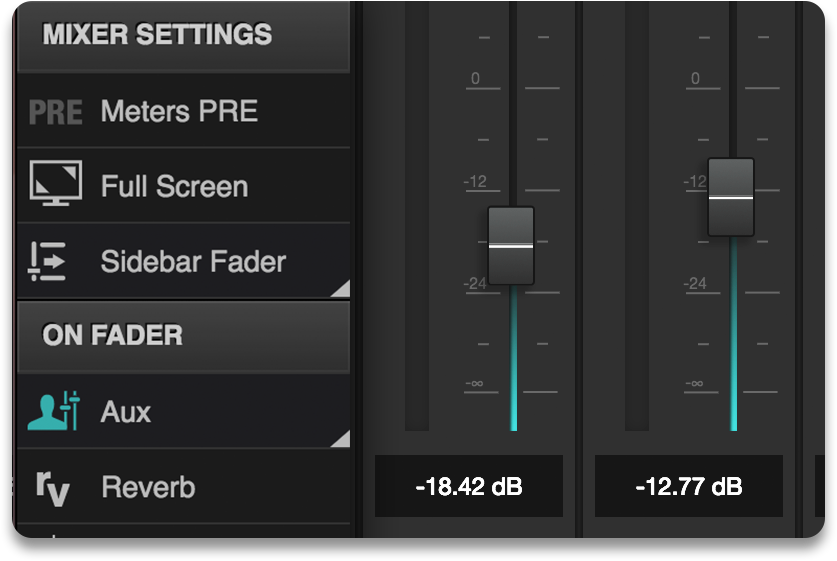
OVERVIEW STRIP
Fast, simple navigation
The Overview Strip gives you a bird's eye view of the entire 48-channel mixer, including signal activity metering for all inputs and busses. Drag the focus lens to scroll or tap anywhere to jump to that section.

SIDEBAR FADER
Choose your highest-priority channel
The Sidebar fader stays pinned to the right side of the screen as you scroll to remain visible. Use it for the main bus fader, or any fader you want. It can even follow your "On Faders" setting for immediate access to the bus fader you are currently mixing.

Touch Console
mixing features.
EFFECTS PROCESSING
Control EQ, dynamics, reverb and the Leveler
Each input channel provides dedicated tabs for the multi-band EQ, compressor, and gate, along with a Sends tab that lets you control all send levels for the channel in one place with resizable faders. Bus faders add Classic Reverb and the Leveler, a spot-on emulation of the legendary LA-2A compressor.
CHANNEL TAB
The ultimate channel strip
The channel tab provides quick access to every setting for any channel. Adjust parameters graphically or with numerical precision. Quickly jump directly to any channel.

SENDS TAB
Long-throw send faders all in one place
A single mixer input channel has twelve stereo sends: 7 aux, 3 group, reverb and main. The Sends tab shows them all in one place, color-coded, with long-throw faders for detailed control.































