Performer MIDI Effects
Apply MIDI effects plug-ins as permanent edits or as non-destructive real-time processing.
While other sequencing products focus entirely on audio features these days, Performer 6 gives you innovative new features for both audio and MIDI. And while audio effects plug-ins are quite the buzz lately, Performer 6 is the first sequencer to offer MIDI effects plug-ins. That's right. Performer 6 let's you apply unique MIDI processing plug-ins to your MIDI tracks. You can apply them permanently to your MIDI data as edit commands in Performer's Region menu, or you can apply them non-destructively in real time as MIDI effects inserts in the Mixing Board window. You can even start with a plug-in on a real-time effect insert, tweak it until you like it, and then apply it permanently. For example, you could apply the arpeggiator effect non-destructively as an insert, tweak the settings exactly the way you want in real time - as the music plays, and then "print" or "capture" the effect as permanent data in the track.
Performer 6 ships with a starter set of MIDI plug-ins, including an arpeggiator, an echo effect, and a plug-in called "Remove Duplicates", which gets rid of duplicate events on the same tick. Others plug-ins include re-incarnations of some of Performer's time-honored Region edits, like Transpose and Shift. But they're better now because you get real-time previewing, the ability to save settings, and other enhancements. Many more MIDI plug-ins are on the way - from MOTU and third-party developers. You'll be able to download them from this web site. Best of all, Performer's MIDI plug-in format is an open architecture, and our developer kit is available to any third party who wants to write plug-ins for Performer. Got programming chops? Contact Mark of the Unicorn if you are interested.
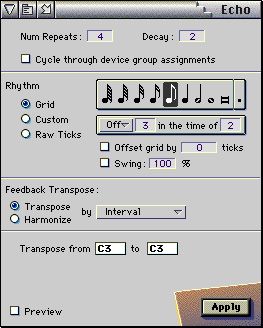
Capturing real-time MIDI effects
The new Capture Real Time MIDI Effects command in the Region menu lets you "print" any real-time MIDI effects processing that is currently applied to the track via the effects inserts in the Mixing Board window. Performer cuts the original data from the track, runs it through the processing currently applied to the track, and then writes the data back to the track in its processed form. This feature allows you to apply effects to certain portions of a track, instead of the entire track. This feature is also useful when you want to tweak a real-time effect in ways that are not possible with the effect's controls. For example, you might have an arpeggiator effect applied to a track, and you might want to tweak individual note velocities of the notes it is generating. The Capture Real Time MIDI Effects command writes all of the notes permanently to the track so that you can edit them in the usual fashion.






