MOTU TechLink Introduction
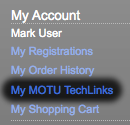
Beginning on May 18, 2007, we moved written requests for tech support from an email-based system to a web-based system. This system can be accessed via the convenient link located in the "My Account" actions bar by any registered MOTU user once logged into this website. Submitting an inquiry will generate what we call a MOTU TechLink; your link to a web-based conversation with a MOTU Tech Support technician.
Submitting a New MOTU TechLink Inquiry
To submit a new MOTU TechLink inquiry simply navigate to your "My MOTU TechLinks" page and click the 'Add New TechLink' button.
Follow the on-screen instructions and fill out all the required fields. You will also be asked to supply a full description of your system. Once this description is entered you may conveniently select it the next time you submit a TechLink inquiry, or you may configure a new system description as needed. Providing as much information as possible when submitting a TechLink will help us to more efficiently respond to your inquiry.
TechLink Replies
A MOTU technician will post a reply to your inquiry – typically within 2 business days of posting, depending on the number of TechLink inquiries received – at which time you will be automatically notified via email. You may continue the conversation by posting an additional reply, or you may bring the conversation to a close by marking the TechLink "resolved."
Requirements for Submitting a MOTU TechLink
Besides the obvious (an internet connection, web browser, and email address), to be able to submit a MOTU TechLink inquiry you will need a MOTU.com username and a registration for the MOTU product for which you'd like to seek support. Joining MOTU.com is a simple process that can be accomplished via our join form. Once joined and logged into MOTU.com, product registration is a simple process accomplished via our online registration form.







