I get a message saying Digital Performer is not authorized to run, the trial has expired, or file was created in a later version
This behavior is a result of the authorization file having incorrect file permissions when Digital Performer was installed.
To correct this, the authorization file must be deleted, the permissions repaired, and Digital Performer re-authorized.
- Quit all running applications. Make sure you are logged in as an administrator user, then proceed.
- Go to the Finder and choose Find from the File menu (or press Command-F). Note that if you are using Mac OS X v10.4, you'll need to use the Terminal instead. Please see this tech note for Tiger -specific instructions; if you are using Mac OS X v10.5, please see this tech note for Leopard-specific instructions.
- Search in Local Disks. Using the drop-down menus, set the first search line to "Name," "Contains," and type "auth" in the text box.
- Hit the Plus (+) button at the end of the line. This will add a second line of commands to the search.
- For this criteria, choose "Visibility" and "Invisible Items".
Under OS 10.2.x, the Find dialog should look like this:
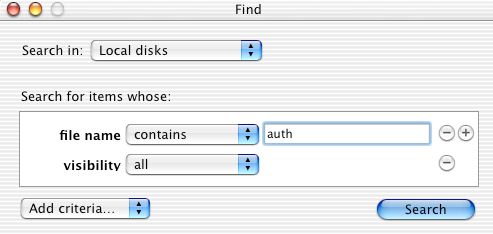
Under OS 10.3.x, the Find dialog should look like this:
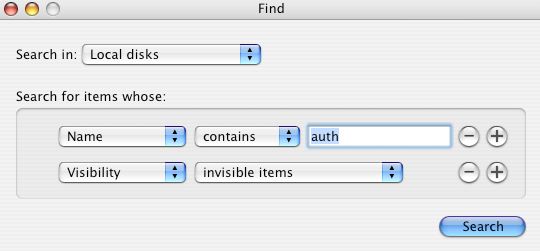
- Hit Search.
- Look in the search results for a file named, "Auth-DigitalPerformer 4.0" (or, if you are installing DP 4.5 or 5.0, "Auth-DigitalPerformer 4.5" or "Auth-DigitalPerformer 5.0").
- If a file by this name is found, drag this file into the Trash. Make sure that you have at least one other file or folder in the Trash; if you don't, create a new, empty folder on your desktop and drag it to the Trash. Now empty the Trash.
- Next, repair your disk permissions.
- After that finishes, launch DP 4 (or 4.5, or 5.0) with the installer CD in the drive. Enter your name and keycode, and it should authorize properly.






