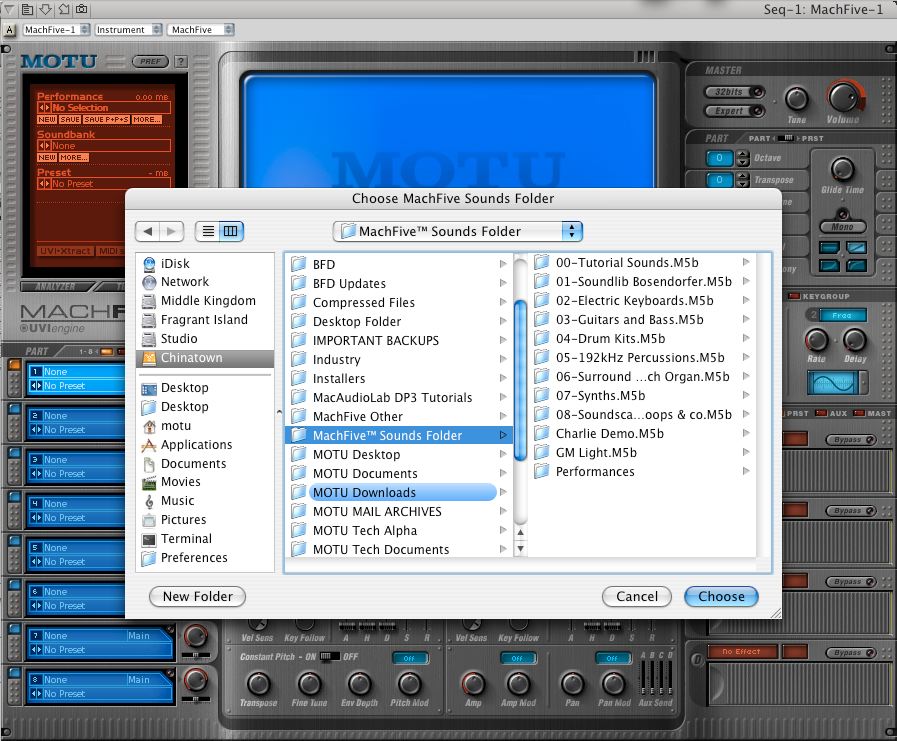MachFive can not find my soundbanks
If you have moved the location of your MachFive™ Sounds Folder or have added new soundbanks,
- Goto the the File Browser section of the MachFive window
- Under Soundbank, click on "More"
- If you have moved your folder or to access another folder, select "Reselect MachFive Folder". As in the screenshot below, highlight the folder named "MachFive Sounds Folder", and press Choose.
- If you have added soundbanks to your folder, select "Rescan MachFive Folder".