Insufficient USB Bus Power Can Cause MicroBook Errors
A MicroBook may not work properly if it does not receive sufficient voltage or current from the USB bus that it is connected to.
When a MicroBook does not receive sufficient voltage or current from the USB port that it is connected to, it may turn on normally but it will not properly communicate with the computer. As a result, audio recording and playback may be interrupted. If CueMix FX can not retrieve the serial number and firmware version number from the MicroBook because of insufficient USB bus power, the program will display zeros in place of the serial number and firmware version number and an error message will appear:
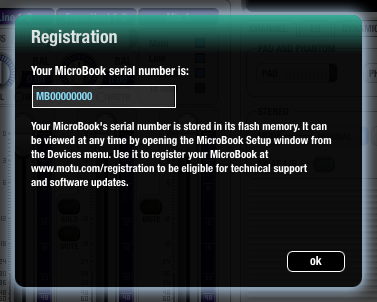
Your MicroBook serial number is MB00000000. Your MicroBook's serial number is stored in its flash memory. It can be viewed at any time by opening the MicroBook Setup window from the Devices menu. Use it to register your MicroBook at www.motu.com/registration to be eligible for technical support and software updates.
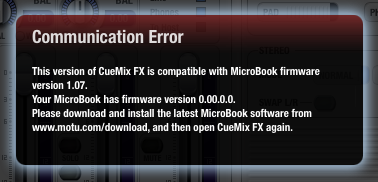
Communication Error: This version of CueMix FX is compatible with MicroBook firmware version 1.07. Your MicroBook has fimware version 0.00.0.0. Please download and install the latest MicroBook software from www.motu.com/download, and then open CueMix FX again.
To correct the problem, try disconnecting other bus-powered USB devices that are connected to the same USB bus as the MicroBook. If the problem persists, try connecting the MicroBook to a self-powered USB hub and connect the hub to the computer. Since the hub has its own power supply, it will provide the nominal voltage and current to the MicroBook.






