Tech Tips | MachFive 3 | Oscillator Trigger Rules
MachFive 3: Oscillator Trigger Rules
MachFive 3 allows you to load multiple Oscillators into a single Keygroup. With multiple Oscillators added, some management is needed.  The Oscillator Settings box, (the box on the left of the Main View titled OSC(S), shown here), provides general purpose settings, common to all forms of MachFive 3 Oscillators.
The Oscillator Settings box, (the box on the left of the Main View titled OSC(S), shown here), provides general purpose settings, common to all forms of MachFive 3 Oscillators.
The Trigger Rules drop-down menu allows you to dictate how these Oscillators will respond to incoming MIDI notes. Here is a quick rundown of the four choices, however, refer to page 118 in your MachFive 3 manual for more information:
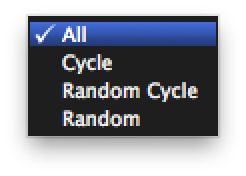
- All: All Oscillators are triggered simultaneously.
- Cycle: Oscillators are triggered independently, in successive order.
- Random Cycle: Oscillators are triggered independently, in random order, but only once per cycle, (after all Oscillators are triggered, a new random cycle begins).
- Random: Oscillators are triggered independently, in random order.
"All" is best used when you'd like to trigger your Oscillators together, as a stacked sound. "Cycle", "Random Cycle", and "Random", can help create a "round robin" effect, where you hear a different Oscillator upon each keystroke.
To quickly illustrate this technique, load a sound from your MachFive 3 sound library which consists of one keygroup, like "Chord Sine FM Min7_MK" from the Chords section of the MachFive 3 Biosphere library. At this point, your selection in the Trigger Rules drop-down menu will have no influence, as there is only one keygroup added. Use the plus button above the Oscillator Editor, (which for this Program is showing the parameters for the FM Oscillator you loaded), and add another Synthesis Oscillator, like Noise. Add a third, and fourth, perhaps, Organ, and WaveTable.
With the Oscillator Trigger Rules drop-down menu set to "All", striking one key will trigger all four Oscillators. Experiment with the three other Trigger Rule settings and take notice of the order in which each sound is triggered.
Want to see your tip as a MOTU Tech Tip? Is there a feature, technique, or configuration you would like to learn more about? Send us your tips, or topic suggestions »








