HD and SD monitoring
All of the V4HD video outputs are always "hot", regardless of the current video source (either your host NLE time line or one of the video inputs on the V4HD rear panel). This allows you to connect a wide selection of monitors and view source material in both HD and SD simultaneously.
Below is an example setup for the V4HD showing a variety of possible monitoring solutions. There are three HD monitors and four SD monitors all connected simultaneously to the V4HD outputs. The V4HD provides hardware-accelerated up-conversion and down-conversion, so you can work with any source (HD or SD) and view it in both formats at any time.

Each monitor represents a class of monitoring solution that you might consider using with the V4HD.
Large format "pixel-for-pixel" monitoring via HDMI®
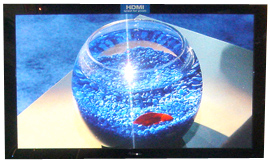
The 50-inch Pioneer plasma is connected via HDMI. This model is the latest Pioneer PDP-5010FD "Kuro", which provides native full-raster 1920 x 1080 pixel-for-pixel monitoring in a large form factor for client viewing. With its pixel-for-pixel HDMI output, the V4HD allows you to choose from a wide range of affordable, yet larger format plasma or LCD monitoring solutions. Full-raster consumer plasmas have come down in price quite a bit in the last year and half, so there has never been a better time to configure your production suite or edit bay with large format pixel-for-pixel monitoring.
SDI Reference monitors
The V4HD has two HD-SDI outputs and two SD-SDI outputs. This allows you to connect both an SDI monitor and an SDI deck at the same time, with no cable swapping.
In our example configuration, the HD-SDI output is connected to a JVC DT-V24L1DU 24-inch LCD reference monitor. You could also connect the new Sony LMD-2450WHD 24-inch LCD reference monitor, the Panasonic BT-LH2600W 26-inch LCD reference monitor or any current generation high-quality reference monitor for accurate color and pixel-for-pixel precision.
Also in our example configuration, the SD-SDI output is connected to a legacy 14-inch Sony BVM broadcast monitor equipped with an SDI input board. If you have legacy monitors that you still use as a reference standard in your facility, you can connect them side by side with current generation plasma or LCD monitoring solutions. In many cases, side by side comparisons can be invaluable in bridging from legacy references standards to new ones.
SD analog monitoring
In addition to the SDI monitoring discussed above, our example setup demonstrates several analog HD and SD monitoring solutions you could also connect to the V4HD.
The V4HD's HD component output is connected to an affordable 24-inch Dell monitor.
The V4HD's SD component output is connected to a 20-inch Sony LMD-2020 SD reference LCD for monitoring accurate color in NTSC or PAL.

The S-video output is connected to a 26-inch Sharp Aquos LCD, and the composite output is connected to 24-inch N-Vidia consumer LCD. Monitors like these are very affordable, and they can prove invaluable in showing how your footage will ultimately look on the types of TVs that viewers actually own.











 Features
Features